Put frequently asked questions on this page.
How do I insert my logo or change the copyright information?
See the "specifics" page for instructions.
Can I add more pages or delete existing pages?
Yes. This web template only creates a starter web site
for you. You can then add/delete as many pages as you wish.
See the "getting started" page for details.
Does this template come with a "shopping cart" or ecommerce
capability?
No. This template provides you the layout only. You will
have to find a third-party provider of ecommerce services.
PayPal is a pretty good one - you can create "add to cart"
code and build your own catalog.
Can I change the colors of this template?
You can change the red in the top and bottom rows to
a different color easily by editing the style sheet. Open
"styles.css" and change the hexadecimal color code for ".color1".
In FrontPage, use one of the color tool buttons and select
"More Colors.
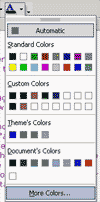
Then, either select a color or click "Custom" to select
a color.
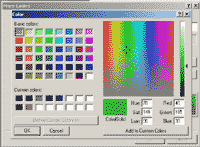
Now, look at the hex value in the upper right. Take the
sets of letters (without commas) and paste into the HTML
code of your page (leave the "#"). For example, a blue color
would be "#0D27A9."
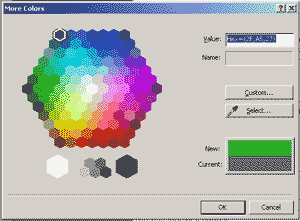
Save and go back to Normal View to see your new colors!
You can use a similar method to change the different
grey colors in the column, however, you will not
be able to change the color of the link buttons.
|
 THA
Incorporated
THA
Incorporated THA
Incorporated
THA
Incorporated